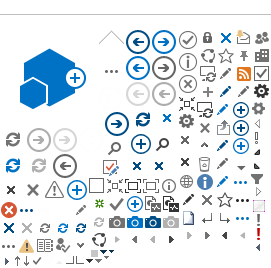Using SharePoint Workspace to Manage Offline Documents
SharePoint Workspace (formerly known as Office Groove), a new addition to the Office clients, provides an easy way for users to take your VRE content offline and then sync the content back to the server once they are online again. Using SharePoint Workspace, you will be able to pull your documents offline. When you are back online you will be able to easily sync your documents back to the VRE.
1. Switch back to the browser and navigate to the document work environment
2. Select the checkbox next to type in the document work environment
3. Library tab, then click the Sync to SharePoint Workspace button.

4. Create a new account selected and click Next.
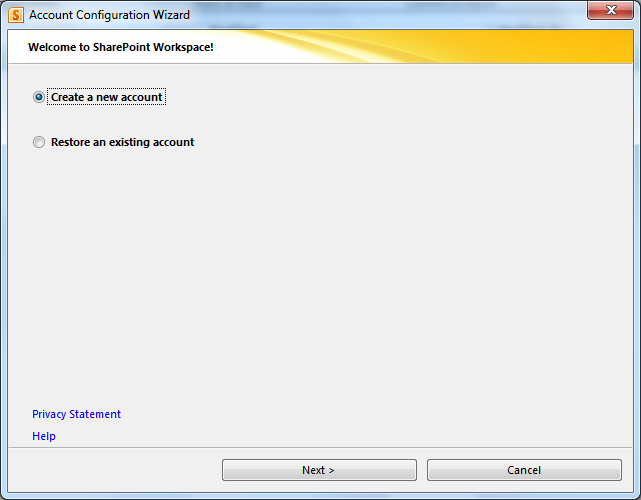
5. In the Name field, type “Your Name”. In the E-Mail Address field, type “Your e-mail address”. Click Finish.
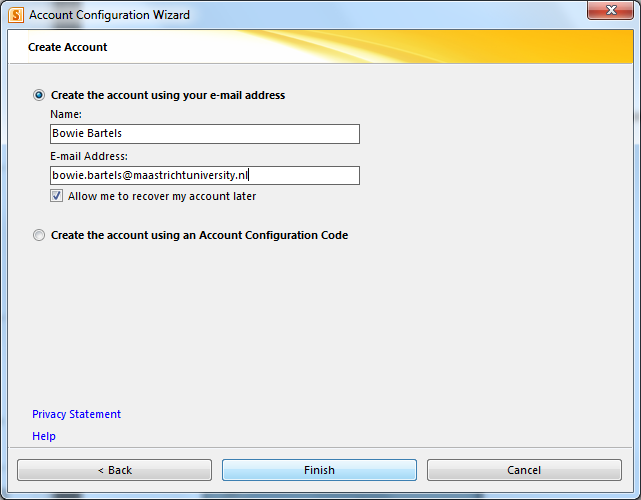 6. When the Sync to SharePoint Workspace dialog opens click OK. The sync will begin.
6. When the Sync to SharePoint Workspace dialog opens click OK. The sync will begin. Once all supported items are completed, select the Open Workspace option.
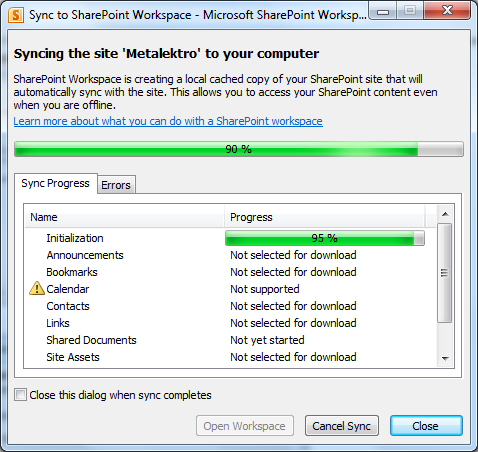
7. Select the Shared Documents folder. You will see that all the documents and their associated metadata can now be opened from the Workspace and accessed while offline.
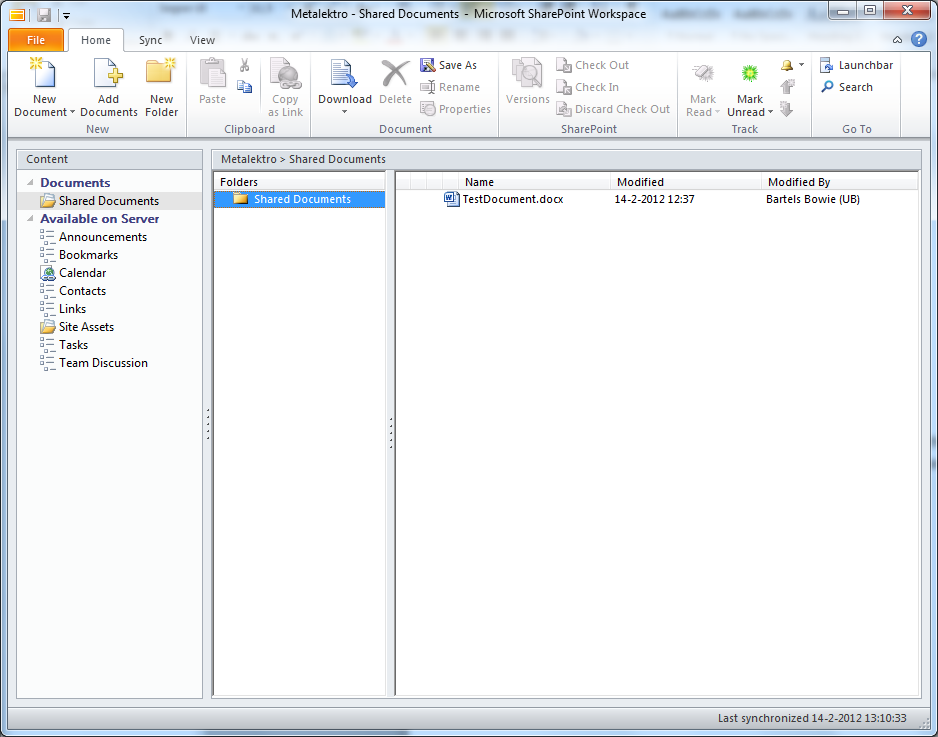
8.
Close SharePoint Workspace.
In this example, you learned how easy it is to take content within SharePoint and work with it offline.